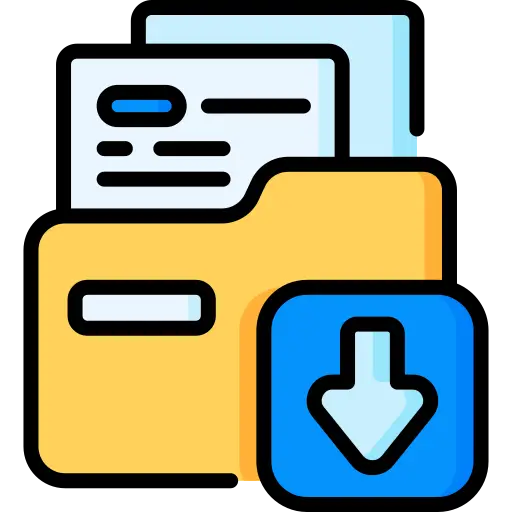
Instant Download
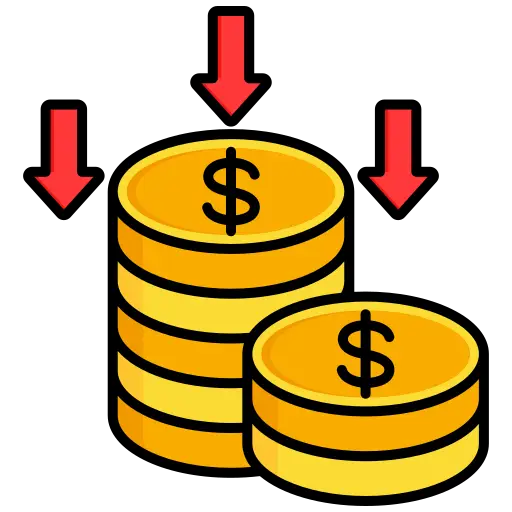
Get Reseller Access

After Sale Support

Limited Time Offer







650.00৳ Original price was: 650.00৳ .450.00৳ Current price is: 450.00৳ .
CLEVER – HTML5 Radio Player for WordPress
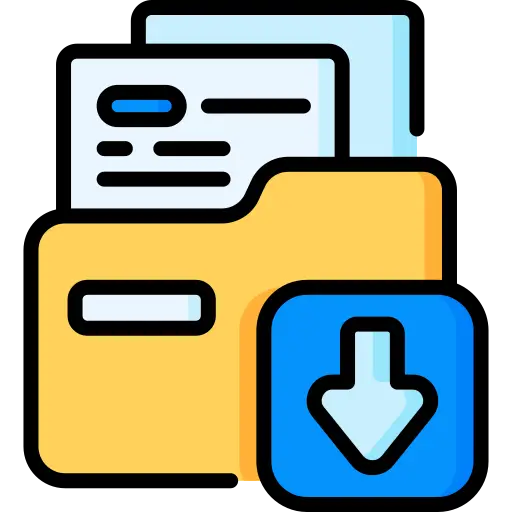
Instant Download
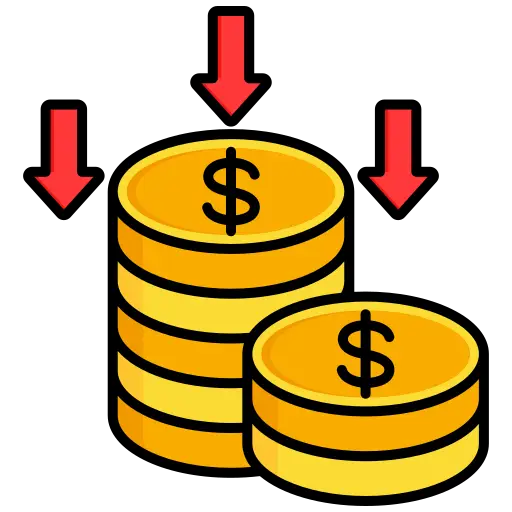
Get Reseller Access

After Sale Support

Limited Time Offer







650.00৳ Original price was: 650.00৳ .450.00৳ Current price is: 450.00৳ .
Description
CLEVER – HTML5 Radio Player for WordPress is a feature-rich plugin designed to seamlessly integrate radio streaming into your website. Whether you’re running a radio station, music blog, or just want to offer a smooth listening experience, this plugin makes it easy to embed a radio player with minimal setup. It supports Shoutcast and Icecast radio streaming, providing users with high-quality audio and an engaging, customizable interface.
With its responsive design and multiple customization options, CLEVER ensures that your radio player looks great on all devices, from desktops to mobile. The player is easy to install, and with over 35 customizable parameters, you can tweak it to match your site’s look and feel.
From displaying the current song and artist to offering playback history, CLEVER provides a complete radio experience that keeps your visitors engaged. Whether you’re looking to add a single player or multiple instances on the same page, CLEVER gives you the flexibility to make it your own.
Key Features of CLEVER – HTML5 Radio Player for WordPress:
- Shoutcast and Icecast Support – Compatible with Shoutcast and Icecast radio streaming. It plays MP3 and AAC streams (AAC supported on browsers that allow it).
- Simple Setup – Just add your radio stream URL, and the player will automatically fetch the current song details and artist photo.
- Responsive Design – Fully responsive for modern websites. You can disable this feature if you’re integrating it into a non-responsive site.
- Mobile Compatibility – Works seamlessly with iOS and Android devices.
- Full Width Option – The player can span the full width of its parent container, giving you more flexibility with layout.
- Artist Image Display – Shows the artist’s photo when available from the stream’s database.
- Highly Customizable – Over 35 parameters allow you to tailor the player to your site’s unique style.
- Sticky Player Option – Keep the radio player visible as users scroll by making it sticky.
- History Tracking – Automatically tracks and displays the history for Shoutcast streams. For Icecast, it generates the history as the radio plays.
- Show/Hide History – You can choose to show or hide the history feature depending on your needs.
- Multiple Instances – You can add up to two radio players on a single page, with one optional sticky player.
Note:
Due to restrictions imposed by Apple and Google:
- Autoplay will not work on iOS & Android due to their disabled autoplay feature.
- Starting from Safari 11, Chrome 66, and Firefox 66, autoplay functionality is disabled by default, which cannot be controlled via JavaScript.
- For HTTPS websites, Chrome no longer supports mixed content. Ensure you are using a HTTPS radio link.


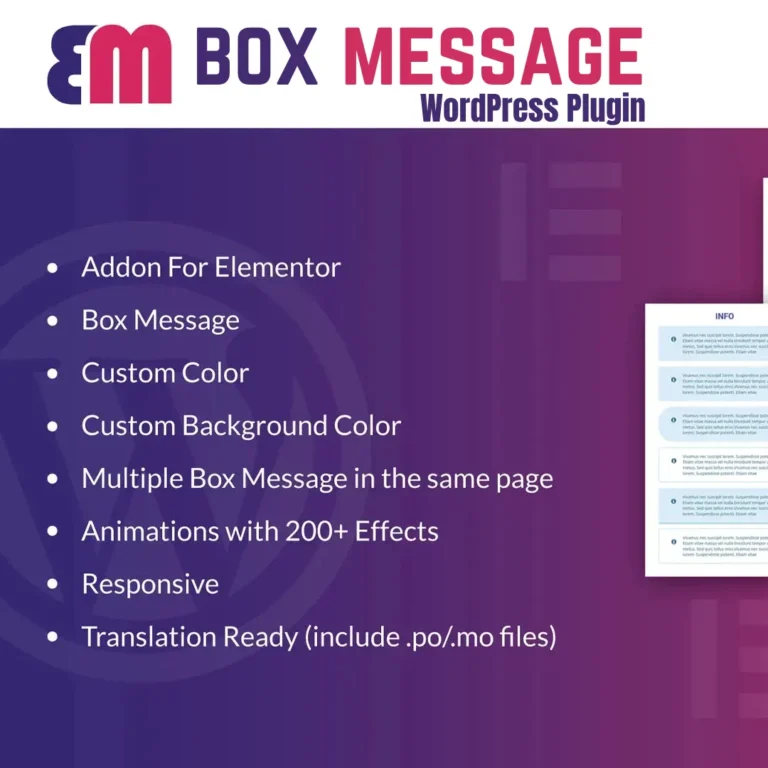



Reviews
There are no reviews yet